Respective D8 issue: https://www.drupal.org/project/drupal/issues/1963340
Description of the need
The Manage Fields page (/admin/structure/types/manage/[TYPE]/fields) displays a list of fields for a content type, and then two rows at the bottom for adding new/existing fields.

This UI pattern isn't seen in many other places in core. One exception is the Roles page (/admin/config/people/roles), but we already have an issue for changing that too. Instead, adding a new item to a list of items is done via an action link above the table. For examples, see any of the following pages:
- Text editors and formats
- Image styles
- Date and time formats
- URL aliases
- URL redirects
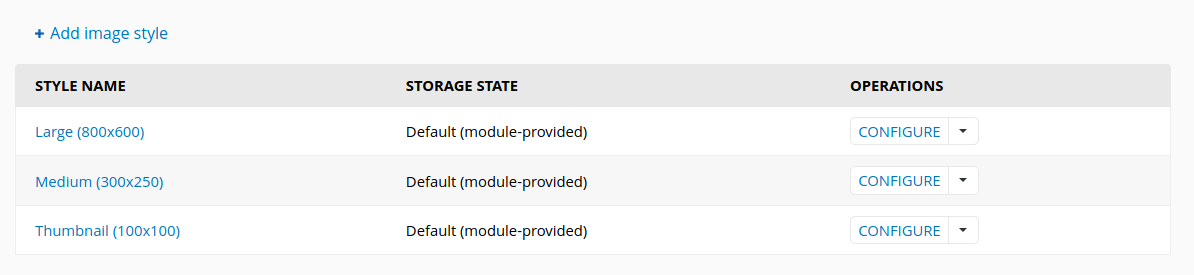
Proposed solution
I recommend making the same changes here as for other places in core - removing the two 'add' rows and instead adding a new 'Add field' action link. That link would take the user to a new page where they can add a new or existing field. This will not only provide more consistency throughout core's UI, but will also help to make the display of labels & machine names more consistent, since the current UI doesn't allow for https://github.com/backdrop/backdrop-issues/issues/3402 to change this page.
For this issue, I propose leaving the field UI more or less as-is, for the purposes of getting this done quickly and easily. We can leave the total re-design of the field UI to other issues like https://github.com/backdrop/backdrop-issues/issues/779 (for which this issue will make a good first step).
Additional information
Drupal also made this change in 8.0.x: https://www.drupal.org/node/2393181
Draft of feature description for Press Release (1 paragraph at most)
The interface for adding fields to content types is now more consistent with the rest of Backdrop. A new 'Add field' action link takes users to a separate page where they can add new or existing fields to their content type. This helps make the Manage Fields page simpler and more focused on displaying and organising existing fields.

Recent comments
This saved my day, exactly what I had cooked up but I could not find the necessary settings. Thanks a bundle :)
How to relate one view to different nodes?
Welcome to Backdrop and I'm glad you are enjoying using it. If you need help feel free to posts questions in the 'How-To and Troubleshooting' thread.
Hello - Glad to met Backdrop
I have just received notification from my hosting provider of a similar upgrade, ie MariaDB 10.3 to 10.6 and later to 10.11. Is there any reason to suppose this will cause any problems...
Installation Requirements