The dropdown menu in the header region flickers (shows for a very short time) when navigating between pages. It does not happen on every page load but when it does it is quite visible.
As I've noticed this behaviour even at https://backdropcms.org, I'm wondering if it's something you have to live with, or if there's a way to stop it (apart from showing only the primary menu items in the menu).

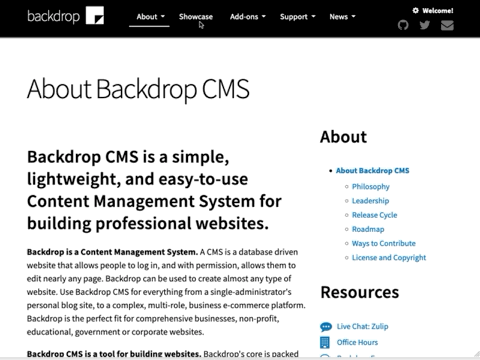
A more complete workaround, that consists of three components - php, js and css:
1. in your theme's template.php:
function YOURTHEME_preprocess_page(&$variables) { $variables['html_attributes']['class'][] = 'no-jscript'; }2. in your custom theme js file (like js/yourtheme.js):
(function ($) { Backdrop.behaviors.YOURTHEME = { attach: function (context, settings) { $('html').removeClass('no-jscript'); } } })(jQuery);3. in your theme's css file
.no-jscript .menu-dropdown ul { display: none; } .no-jscript .menu-dropdown li.expanded:hover ul { display: block; }This hides the submenus with css while the javascript isn't executed yet.